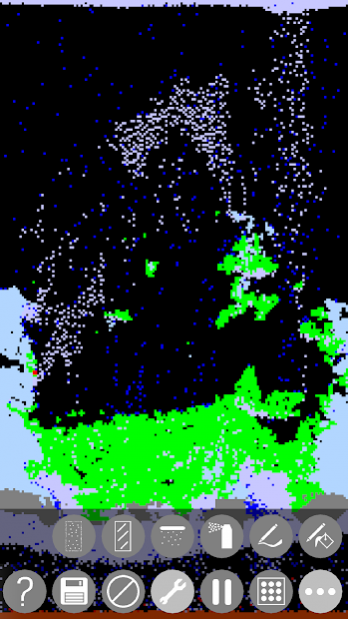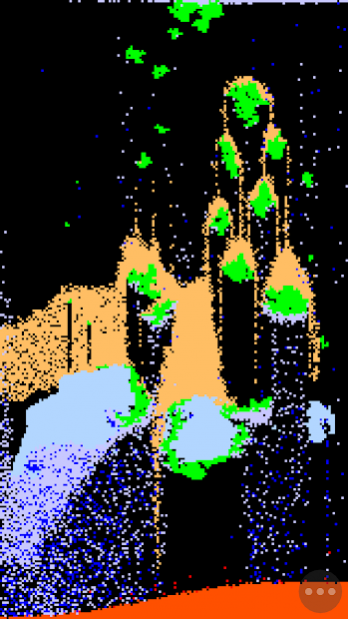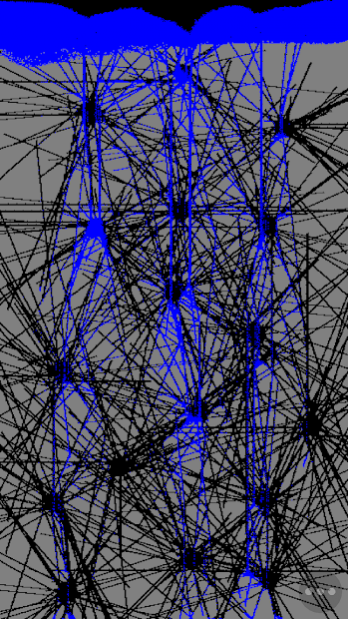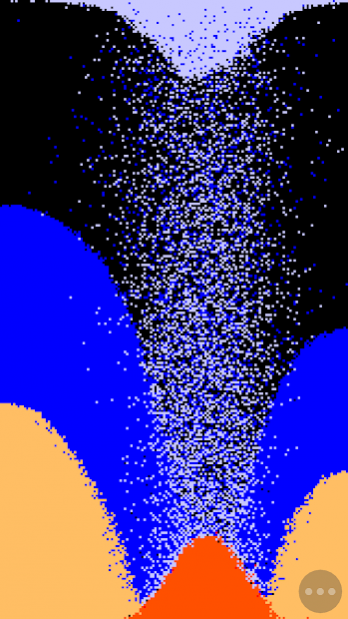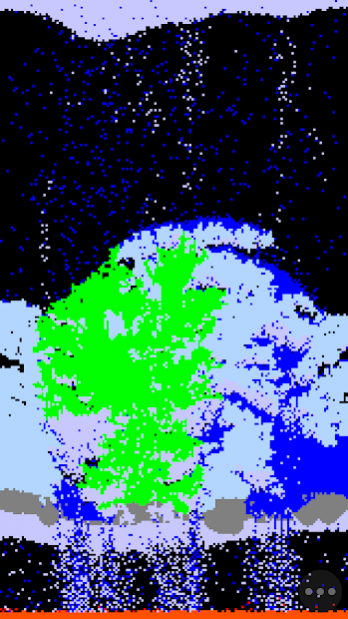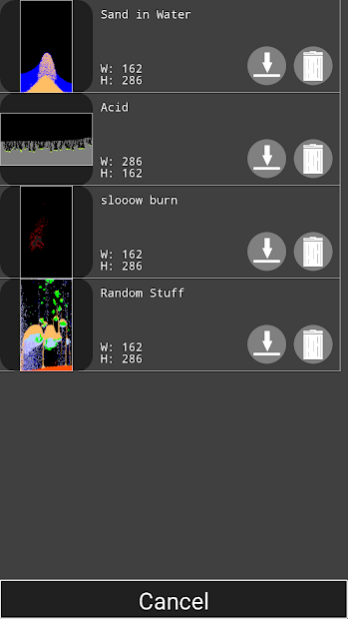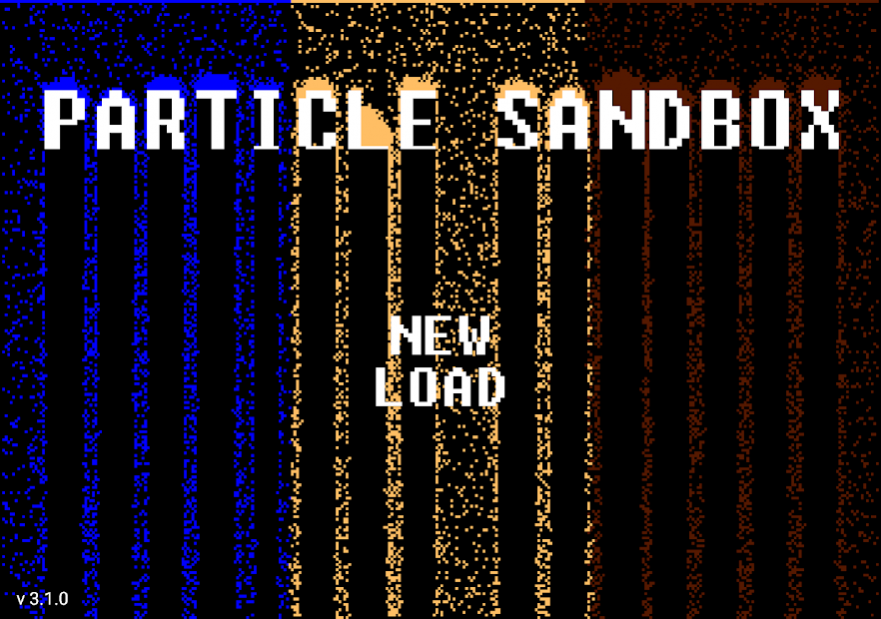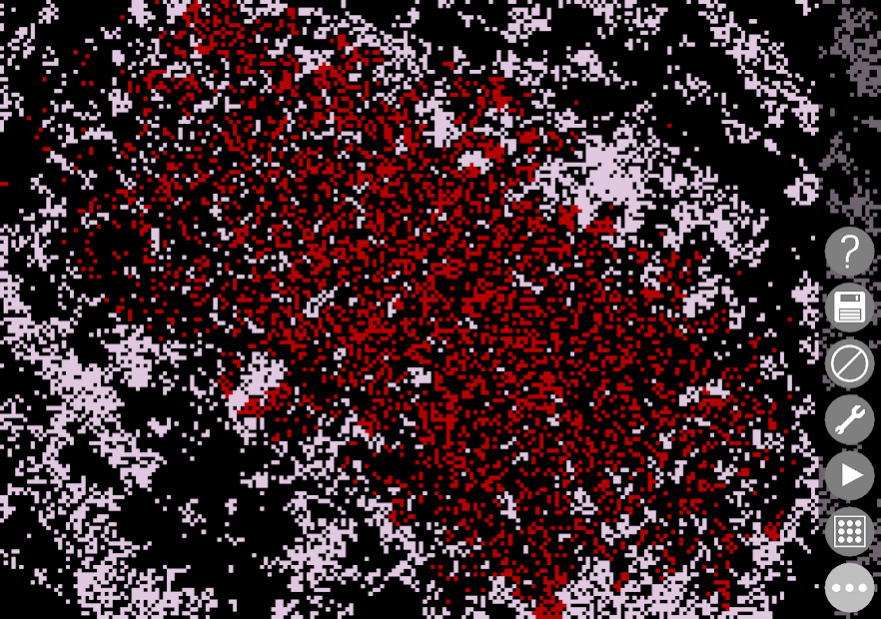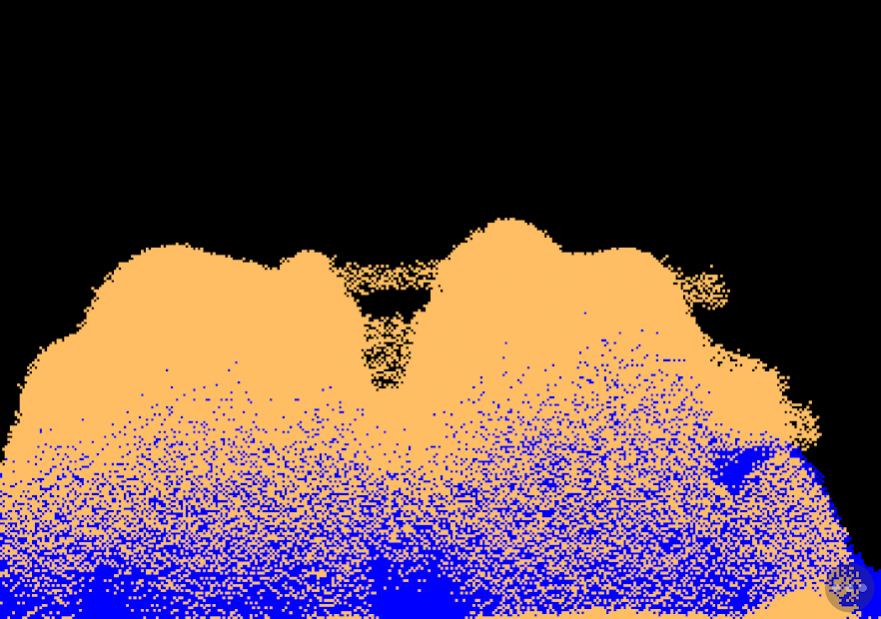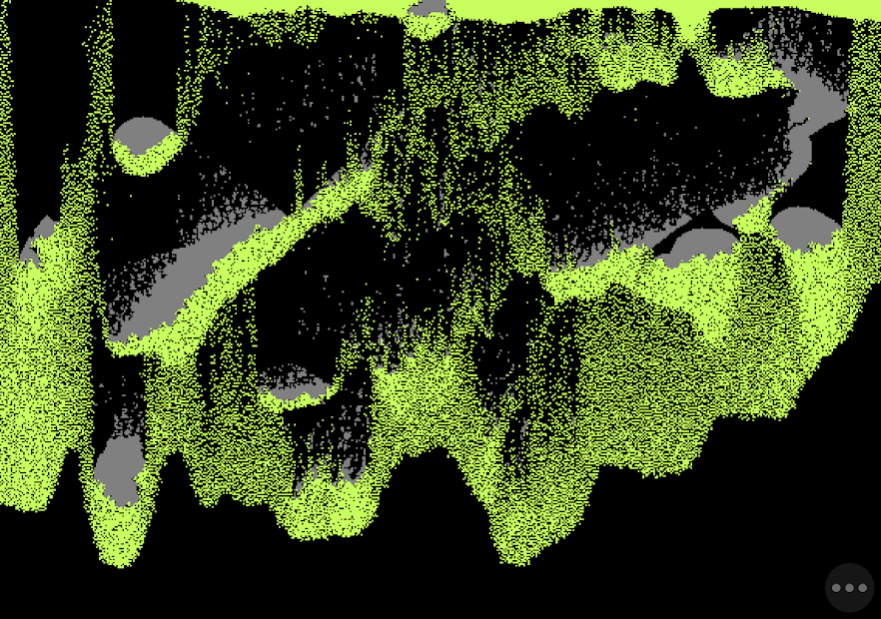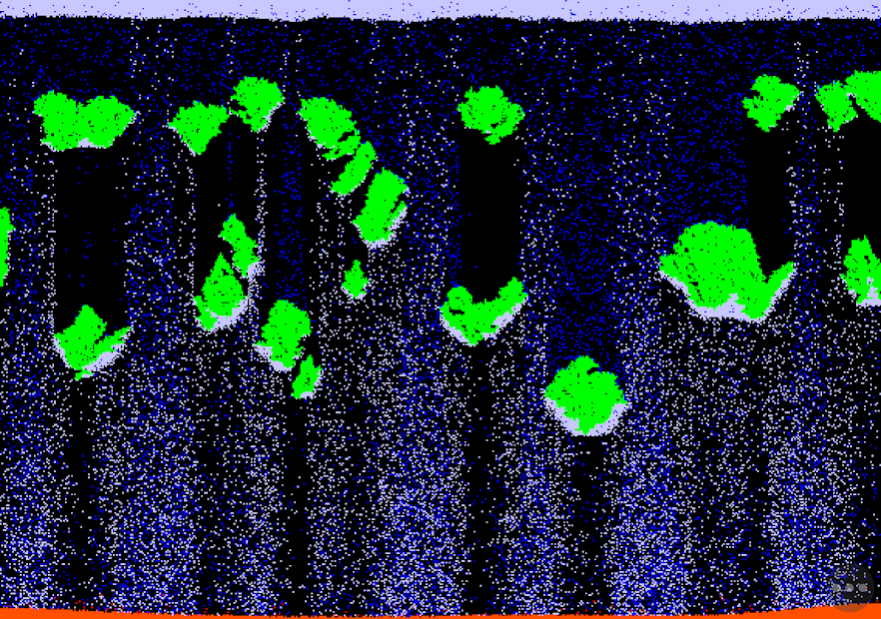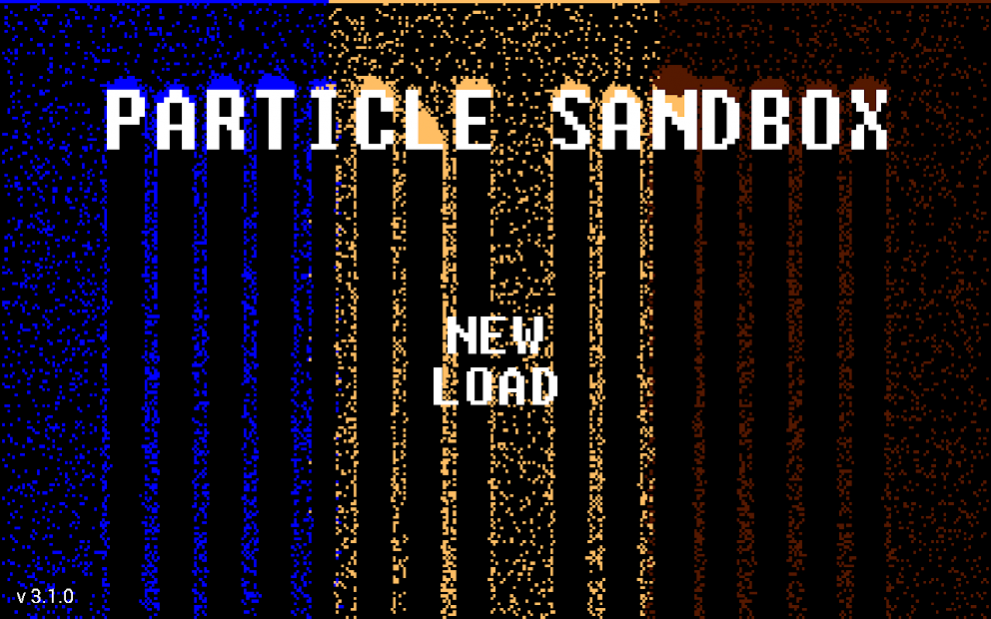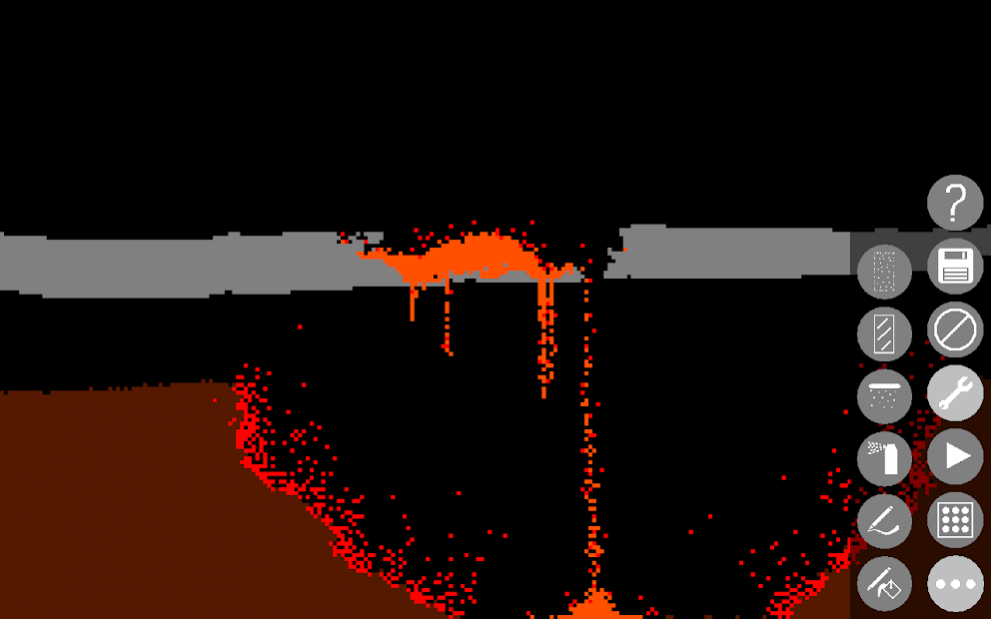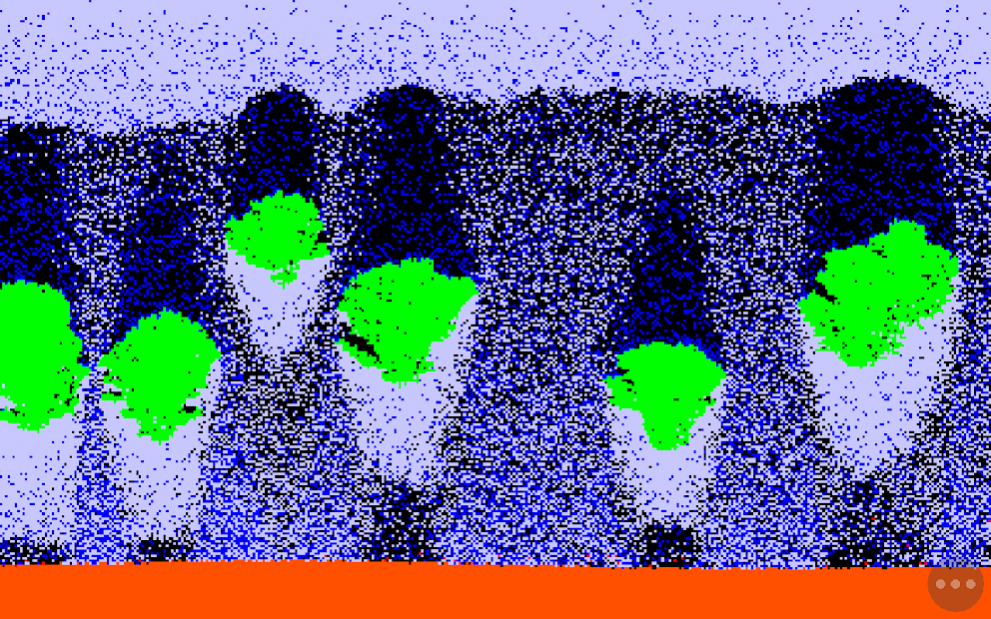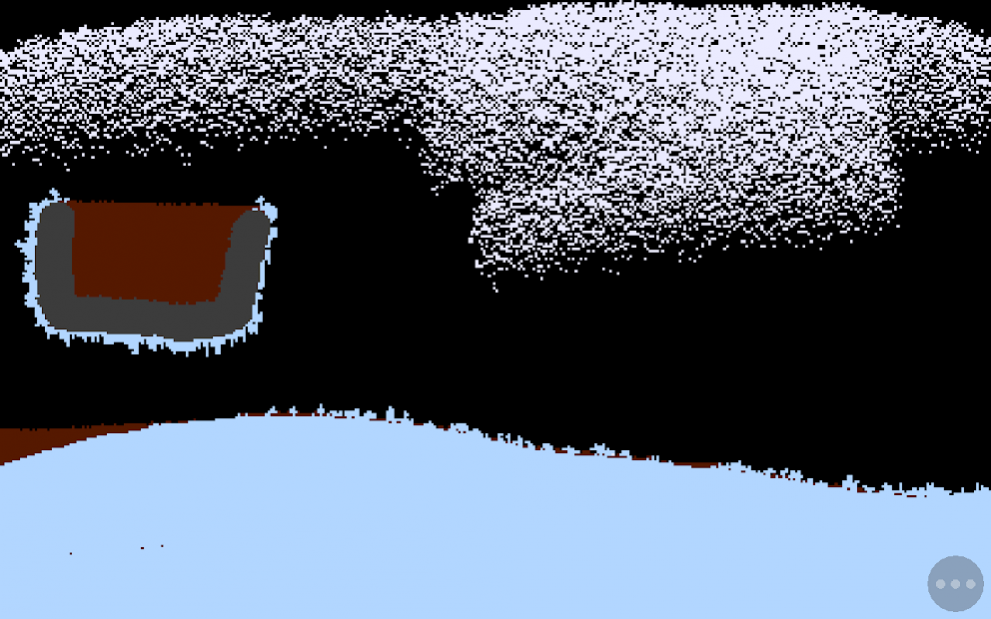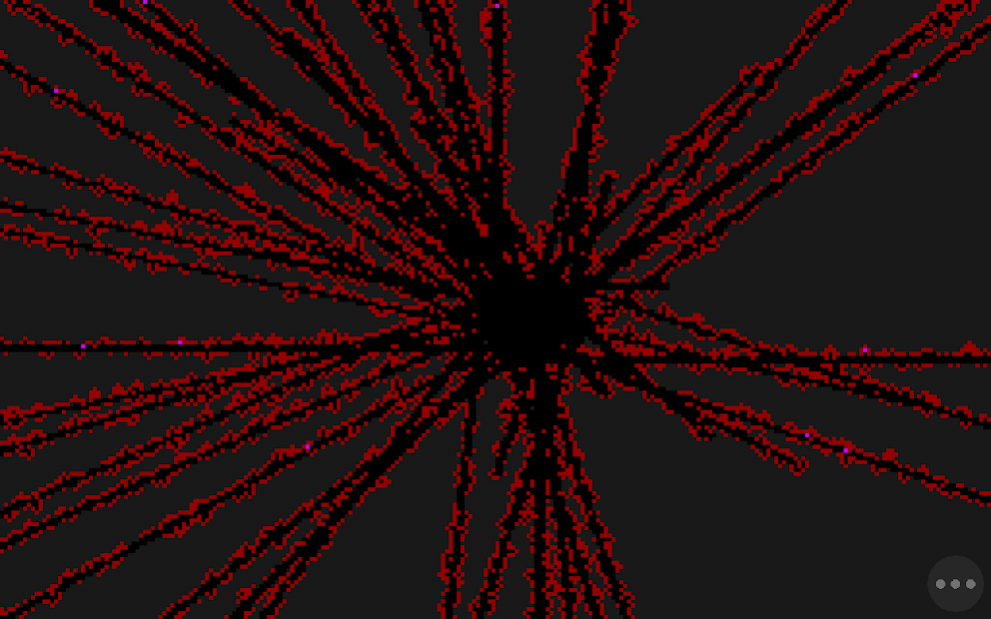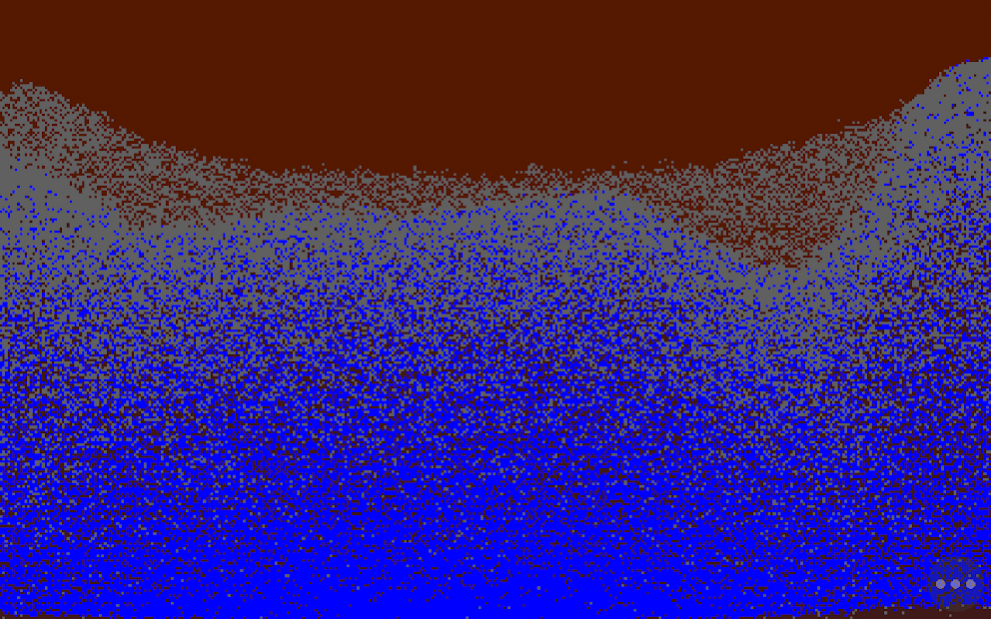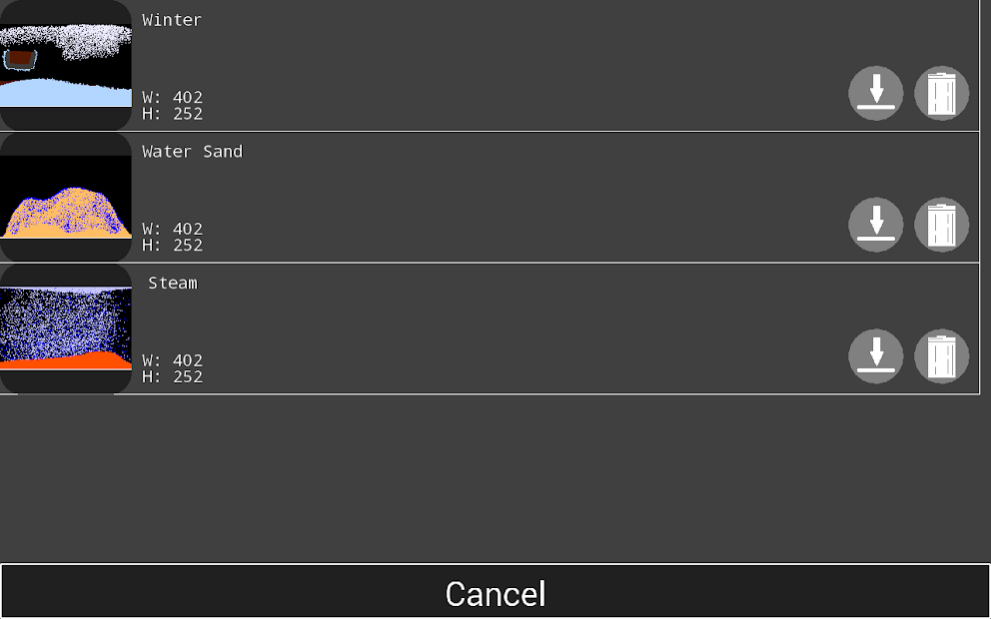Particle Sandbox 3.3.1
Free Version
Publisher Description
A basic physics sandbox type game that allows you to control various particles to interact with other particles. Based on well known Flash sand games like "Falling Sand". Simply select a particle type and drag your finger!
Features 29 different particles, and 6 tools.
Press the menu button to show and hide the game menu.
Tools (From right to left):
• Pen Type - Change the pen type to either "Pen" or "Fill" tools.
• Pen Size - Adjust the size of the particle placement.
• Spray Can - Adjusts how many particles are placed when dragging your finger.
• Fountain - When turned on, any particle placed will continuously drop that particle type.
• Clear - Clears the entire sandbox to Air particles.
• Border - Toggles solid border on and off.
Menu Options:
• Particle Panel - Select the particle to drop.
• Play/Pause - Toggles particle logic on or off.
• Tool Panel - Open the tool panel.
• Exit - Quit to the menu.
• Save - Opens the save panel.
• Help - Displays tooltips for each icon.
Notes:
• This is not meant to be an accurate representation of physics. All particles more or less behave like sand particles, even liquids and gases.
Hopefully it works on most devices. I will continue to improve and add new features and particles, if you have any ideas or criticisms please feel free to leave them in a review!
About Particle Sandbox
Particle Sandbox is a free app for Android published in the Simulation list of apps, part of Games & Entertainment.
The company that develops Particle Sandbox is Z Swarm Studios. The latest version released by its developer is 3.3.1.
To install Particle Sandbox on your Android device, just click the green Continue To App button above to start the installation process. The app is listed on our website since 2020-06-09 and was downloaded 57 times. We have already checked if the download link is safe, however for your own protection we recommend that you scan the downloaded app with your antivirus. Your antivirus may detect the Particle Sandbox as malware as malware if the download link to com.hivefleetstudios.particlesandbox is broken.
How to install Particle Sandbox on your Android device:
- Click on the Continue To App button on our website. This will redirect you to Google Play.
- Once the Particle Sandbox is shown in the Google Play listing of your Android device, you can start its download and installation. Tap on the Install button located below the search bar and to the right of the app icon.
- A pop-up window with the permissions required by Particle Sandbox will be shown. Click on Accept to continue the process.
- Particle Sandbox will be downloaded onto your device, displaying a progress. Once the download completes, the installation will start and you'll get a notification after the installation is finished.